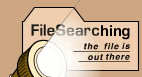
| Frequently Asked Questions |
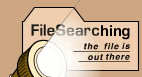 |
|||
|
|||
- What is "FileSearch"?
- What is FTP?
- What is the difference between FileSearch and other search engines available on the Internet (for example, AltaVista, HotBot, Lycos and so on)?
- How to use FileSearch?
- When the information on the contents of servers gets updated?
- How do I add my FTP-server to the search database?
- I have found the files I need, but I cannot download them. Why?
- I want to put your search form to my page. How do I do this?
- How can I make Go!Zilla to use your search engine?
What is "FileSearch"?
FileSearch is the search engine allowing you to find a file among millions of files located on FTP-servers. The search engine database contains the regularly updated information on the contents of thousands FTP-servers worldwide.What is FTP?
FTP stands for File Transfer Protocol, a protocol that is used to download/upload files from/to file archives available on the Internet. The hosts providing these file archives are called FTP-servers.What is the difference between FileSearch and other search engines available on the Internet (for example, AltaVista, HotBot, Lycos and so on)?
Most of Internet search engines look through the contents of HTML pages on WWW servers, while FileSearch looks through the names of files available on FTP-servers. If you are searching for the name of a particular program (or a game) on WWW servers, you will most likely find the description of it rather the game itself. FileSearch allows you to find an actual file that you can download.How to use FileSearch?
You simply put what to find (usually it's a complete or a partial name of the file you are searching for) in the "Search for" field and press the "Search" button. Then, you get the results. Please note that the search engine does not search the contents of the files. For example, if you need to download a driver for your graphics adapter and you know that it's based on the Voodoo 2 chip, you can try to enter voodoo 2 in the "Search for" field, or you can go to the WWW server of the vendor of the adapter and find out what is the name of the file containing the driver. Then you can try to find it with FTP-server. This will allow you to download the same file from a server near to you. In most cases it is easier and faster.When the information on the contents of servers gets updated?
Usually the information gets updated every five days. If, for some reason, the indexing robot failed to obtain the information from an FTP-server it will try to get the information the next day. Should it fail again, it will try the next day. It will repeat trying for three weeks or until it successfully gets the information. If by the end of the third week of unsuccessful attempts it still cannot get the information from the server, this server is removed from the search engine database permanently.How do I add my FTP-server to the search database?
Send an email to ftpadd@filesearching.com with the name of the FTP-server in body or in the subject of the message.
Note: FileSearch does not process WWW servers, HTML pages, the FTP-servers that do not allow anonymous access, and the servers with no name (the servers that are not registered in DNS).I have found the files I need, but I cannot download them. Why?
There could be several reasons for that:
- These files were recently removed from the server they were located, by the owner of the files or by the owner of the server.
- The server that contains the files has a limit of maximum number of concurrent users, and the limit has been reached. You can try to download the files later when some users are disconnected.
- The server where the files are is turned off or is not connected to the Internet at the moment.
- The owner of the server has put a restriction on downloading these files.
I want to put your search form to my page. How do I do this?
Simply put the following HTML code somewhere in your page:<form action="http://www.filesearching.com/cgi-bin/s" method=GET>
Search for: <input type=text name=q value="" size=18>
<input type=submit value="OK">
</form>The result should look like this:
You can use the advanced form too. If you have troubles with it, ask us.
How can I make Go!Zilla to use your search engine?
Select the 'Other' field in the Go!Zilla's 'Find File' menu and put the following string there:
http://www.filesearching.com/cgi-bin/s
|
|